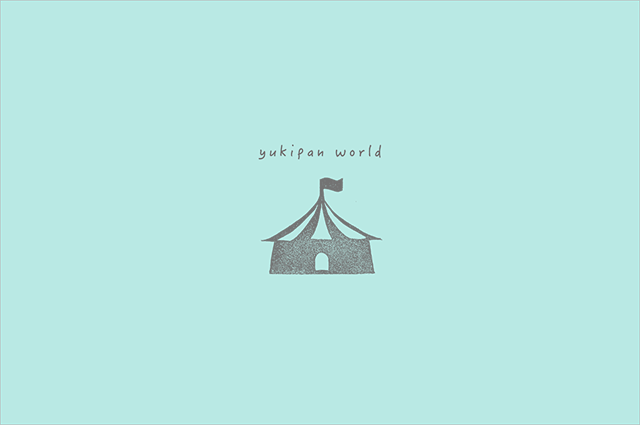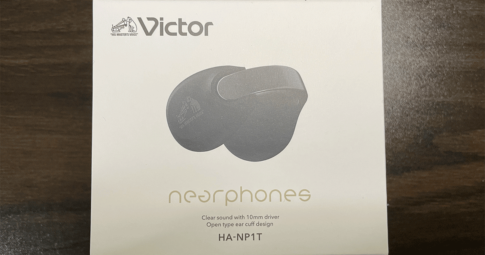プラグインをなるべく使いたくないyukipanです。
WordPressの記事一覧にページネーション(ページャー)を表示させるコードのメモです。
お好きにコピペして使ってください。お役に立てたらうれしいです。
ページネーション(ページャー)をコピペで実装できるコードメモ


上画像のページネーションのコードです。
スマホ表示のときは「前へ」「次へ」ボタンを非表示、「最初へ」「最後へ」のフォントサイズを小さくしてレイアウトを整えました。
function.php
/**
* ページネーション出力関数
* $paged : 現在のページ
* $pages : 全ページ数
* $range : 左右に何ページ表示するか
* $show_only : 1ページしかない時に表示するかどうか
*/
function pagination( $pages, $paged, $range = 2, $show_only = false ) {
$pages = ( int ) $pages; //float型で渡ってくるので明示的に int型 へ
$paged = $paged ?: 1; //get_query_var('paged')をそのまま投げても大丈夫なように
//表示テキスト
$text_first = "« 最初へ";
$text_before = "‹ 前へ";
$text_next = "次へ ›";
$text_last = "最後へ »";
if ( $show_only && $pages === 1 ) {
// 1ページのみで表示設定が true の時
echo '<div class="pagination"><span class="current pager">1</span></div>';
return;
}
if ( $pages === 1 ) return; // 1ページのみで表示設定もない場合
if ( 1 !== $pages ) {
//2ページ以上の時
echo '<div class="pagination"><span class="page_num">Page ', $paged ,' of ', $pages ,'</span>';
if ( $paged > $range + 1 ) {
// 「最初へ」 の表示
echo '<a href="', get_pagenum_link(1) ,'" class="first">', $text_first ,'</a>';
}
if ( $paged > 1 ) {
// 「前へ」 の表示
echo '<a href="', get_pagenum_link( $paged - 1 ) ,'" class="prev">', $text_before ,'</a>';
}
for ( $i = 1; $i <= $pages; $i++ ) {
if ( $i <= $paged + $range && $i >= $paged - $range ) {
// $paged +- $range 以内であればページ番号を出力
if ( $paged === $i ) {
echo '<span class="current pager">', $i ,'</span>';
} else {
echo '<a href="', get_pagenum_link( $i ) ,'" class="pager">', $i ,'</a>';
}
}
}
if ( $paged < $pages ) {
// 「次へ」 の表示
echo '<a href="', get_pagenum_link( $paged + 1 ) ,'" class="next">', $text_next ,'</a>';
}
if ( $paged + $range < $pages ) {
// 「最後へ」 の表示
echo '<a href="', get_pagenum_link( $pages ) ,'" class="last">', $text_last ,'</a>';
}
echo '</div>';
}
}archive.php
<article class="container"> /* ページの大枠 */
<div class=""> /* ループの枠 */
/* 記事一覧ループはじまり */
<?php if ( have_posts() ) : while ( have_posts() ) : the_post(); ?>
/* 記事一覧ループを入力 */
<?php endwhile;?>
/* 記事一覧ループおわり */
</div>
/* ページャーはじまり */
<?php
if ( function_exists( 'pagination' ) ) :
pagination( $wp_query->max_num_pages, get_query_var( 'paged' ) );
endif;
else : ?>
<p>まだ記事がありません</p> /* 記事がないときに表示 */
<?php endif; ?>
/* ページャーおわり */
</article>SCSS
/*---------------------------------------------
// ページネーション
---------------------------------------------*/
.pagination {
display: flex;
align-items: center;
justify-content: center;
margin: 40px 0;
position: relative;
font-size: 1.3rem;
span,a{
display: block;
width: auto;
margin: 4px;
padding: 8px;
border: 1px solid #62c9c7;
background-color: #fff;
text-decoration: none;
text-align: center;
line-height: 16px;
}
.pager{ /* ページ番号 */
width: 32px;
}
a:hover,.current{ /* ホバー時 & 現在のページ */
color: #fff;
border-color: #62c9c7;
background-color: #62c9c7;
}
a.prev { /* 前へ */
margin-right: 16px;
@media only screen and (max-width:$spwidth) {
display: none;
}
}
a.next { /* 次へ */
margin-left: 16px;
@media only screen and (max-width:$spwidth) {
display: none;
}
}
a.first,a.last{
@media only screen and (max-width:$spwidth) {
font-size: 1rem;
}
}
span.page_num { /* Page x / y */
display: none;
}
}//.paginationCSSも一応。
/*---------------------------------------------
// ページネーション
---------------------------------------------*/
.pagination {
display: -webkit-box;
display: -ms-flexbox;
display: flex;
-webkit-box-align: center;
-ms-flex-align: center;
align-items: center;
-webkit-box-pack: center;
-ms-flex-pack: center;
justify-content: center;
margin: 40px 0;
position: relative;
font-size: 1.3rem;
}
.pagination span, .pagination a {
display: block;
width: auto;
margin: 4px;
padding: 8px;
border: 1px solid #62c9c7;
background-color: #fff;
text-decoration: none;
text-align: center;
line-height: 16px;
}
.pagination .pager {
/* ページ番号 */
width: 32px;
}
.pagination a:hover, .pagination .current {
/* ホバー時 & 現在のページ */
color: #fff;
border-color: #62c9c7;
background-color: #62c9c7;
}
.pagination a.prev {
/* 前へ */
margin-right: 16px;
}
@media only screen and (max-width: 768px) {
.pagination a.prev {
display: none;
}
}
.pagination a.next {
/* 次へ */
margin-left: 16px;
}
@media only screen and (max-width: 768px) {
.pagination a.next {
display: none;
}
}
@media only screen and (max-width: 768px) {
.pagination a.first, .pagination a.last {
font-size: 1rem;
}
}
.pagination span.page_num {
/* Page x / y */
display: none;
}参考サイト
WordPressでページャー(ページネーション)をプラグインなしで実装
上記サイトを参考にさせていただきました。ありがとうございます。
詳しく解説されていて、コピペだけで使えるステキなコードを書かれています。