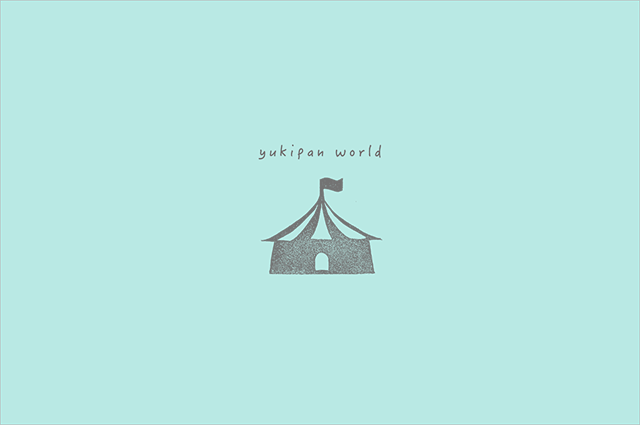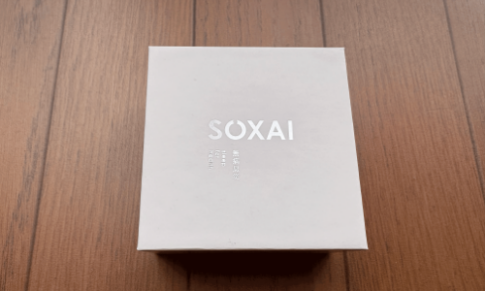文章が長いときによくある「続きを読む」っていうやつ。
一定の長さのときのみ「続きを読む」を表示させて、短いときは表示しないようにできます。
jsの高さを調整すれば、ある程度表示させたい文章の長さを調整できる。
一定の高さで続きを読むボタンが表示される、コピペですぐ使えるコード
<div class="box">
<p>長いときは表示される。長いテキストが入ります。長いテキストが入ります。長いテキストが入ります。長いテキストが入ります。長いテキストが入ります。長いテキストが入ります。長いテキストが入ります。長いテキストが入ります。長いテキストが入ります。長いテキストが入ります。長いテキストが入ります。長いテキストが入ります。長いテキストが入ります。長いテキストが入ります。長いテキストが入ります。長いテキストが入ります。長いテキストが入ります。長いテキストが入ります。長いテキストが入ります。長いテキストが入ります。</p>
</div>.box {
position: relative;
margin-bottom: 20px;
padding: 0 20px 30px;
height: auto;
overflow: hidden;
}
.box_more {
position: absolute;
bottom: 0;
left: 0;
width: 100%;
height: 30px;
padding-top: 70px;
text-align: center;
line-height: 2em;
background: linear-gradient(to bottom, rgba(255, 255, 255, 0) 0%, #fff 70%);
cursor: pointer;
}
.is-open .box_more {
background: transparent;
}
.box_more::before {
color: #555;
content: '+続きを読む';
font-size: 12px;
display: inline-block;
position: absolute;
width: 100%;
text-align: center;
bottom: 0;
left: 0;
}
.is-active .box_more::before {
content: '−閉じる';
}<script src="https://code.jquery.com/jquery-3.6.0.min.js"></script>
<script>
$(function(){
let min_height = 150; //高さ調整
let ani_duration = 300; //アニメーション実行時間(ミリ秒)
$('.box').each(function(index) {
if ($(this).height()>min_height + 50) {//min_height + 50px以上になったら追加
$(this).height(min_height).append('<div class="box_more"></div>');
}
});
$('.box_more').click(function(){
let athis = $(this);
let show_text = athis.parent('.box');
let original_height = show_text.css({height : 'auto'}).height();
if(show_text.hasClass('is-open')){
//--CLOSE--
let scroll_offset = $("html,body").scrollTop() - original_height + min_height;
$("html,body").animate({ scrollTop: scroll_offset }, ani_duration);
show_text.animate({height:min_height}, ani_duration, function(){
});
show_text.removeClass('is-active').removeClass('is-open');
}else{
//--OPEN--
show_text.height(min_height).animate({height:original_height},ani_duration, function(){
show_text.height('auto').addClass('is-open');
});
show_text.addClass('is-active');
}
});
});
</script>参考にさせてもらったサイト
jQueryで文章をグラデーションで隠してアニメーションで開閉するボックスを作った
よかったらこちらのサイトも行ってみてください。親切丁寧に解説してあります。
ほぼコピペさせていただきました。
ありがとうございます。