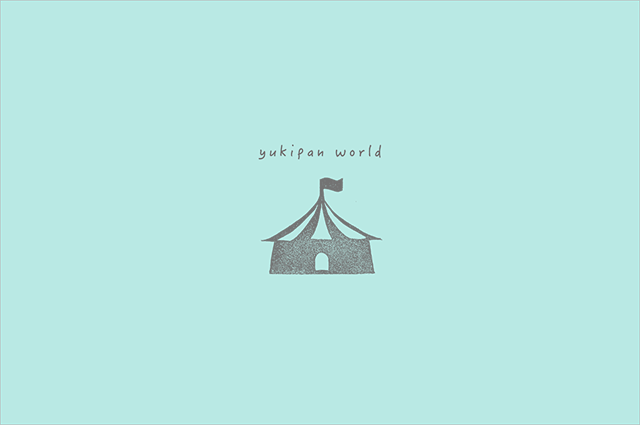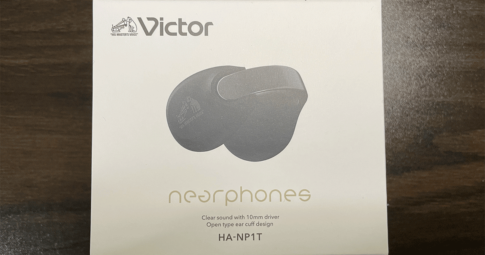上に戻るボタンでスクロールしたら表示されて、footerまで来たらいい感じにfooterの上で止まるようにしたいときのコードをメモしておく。
HTML
<div class="totop"></div>SCSS
$pcwidth: 1170px;
.totop {
right: 10px;
display: block;
z-index: 100;
background-color: #ccc;
cursor: pointer;
width: 40px;
height: 40px;
border-radius: 50%;
padding: 10px;
transition: .3s;
position: relative;
@media (min-width:$pcwidth) {
right: calc(50% - #{$pcwidth}/2);
}
&::after{
position: absolute;
right: 12px;
top: calc(50% - 5px);
content: '';
display: block;
width: 12px;
height: 12px;
border-top: 3px solid #fff;
border-right: 3px solid #fff;
transform: rotate(-45deg);
}
}//.totopJavaScript
window.addEventListener('scroll', function () {
const totop = document.querySelector(".totop");
const bodyHeight = document.body.clientHeight;
const windowScrollHeight = document.documentElement.clientHeight + document.documentElement.scrollTop || document.body.scrollTop || document.scrollingElement.scrollTop || window.pageYOffset || window.scrollY;
const footerHeight = document.querySelector('.footer').clientHeight;
if (bodyHeight - windowScrollHeight <= footerHeight) {
totop.style.position = 'absolute';
totop.style.bottom = footerHeight + -20 + 'px';
} else {
totop.style.position = 'fixed';
totop.style.bottom = '15px';
}
});
const pagetopBtn = document.querySelector('.totop');
pagetopBtn.addEventListener('click', () => {
window.scrollTo({
top: 0,
behavior: "smooth"
});
});totop.style.bottom = footerHeight + -20 + ‘px’; の数字のところを変更すると、footerの好きな位置に設定できる。今回はfooterの上に少しかぶせたかったので-20に設定した。
const pagetopBtn =からの記述は、上に戻るボタン押したときにスムーズに上がるように設定。
参考にさせてもらったサイト
Javascript fixedで固定したボタンを特定の位置で止める
jQuelyのコードが多い中、JavaScriptで書いてあって参考になりました!ありがとうございます。